Patch & Asset Management
Call Us on 01675 430080 and speak to a technician from 8:00am - 6:00pm Monday to Friday

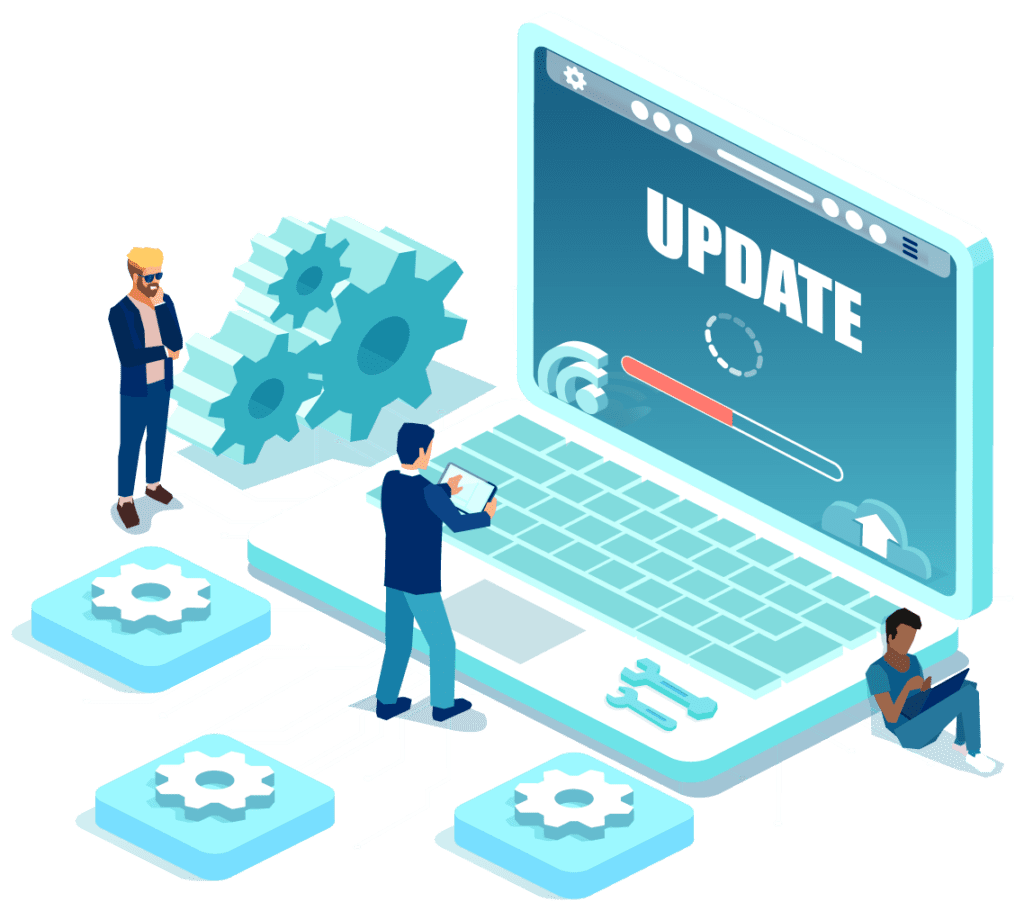
Key Features of Patch & Asset Management
- Automated Patch Deployment
Efficient patch management is crucial for addressing security vulnerabilities and ensuring that all systems within an organization remain updated with the latest software patches. The patch management process, supported by centralized patch management software and tools, streamlines the deployment of security fixes and reduces the risk of human error. By automating patch deployment, organizations can schedule updates during off-peak hours to minimize disruption to daily operations. Implementing a proper patch management process, including a centralized patch management server, helps to maintain a secure and up-to-date environment. Patch management also plays a vital role in compliance with regulations such as the Health Insurance Portability and Accountability Act (HIPAA), the General Data Protection Regulation (GDPR), and the requirements of infrastructure security agencies. By regularly installing patches and bug fixes, organizations can mitigate security risks and enhance system performance.
- Vulnerability Prioritisation
Patch management is a crucial part of the software maintenance process. It involves applying updates and addressing security vulnerabilities in operating systems and software. By implementing a proper patch management process, organisations can ensure that security patches are deployed efficiently and effectively. This involves using patch management software and tools to automate patch deployment, test patches, and prioritize critical patches. A centralized patch management server can help streamline the entire patch management lifecycle. By addressing security vulnerabilities and applying patches promptly, organisations can protect against known and unknown threats, comply with patch management policies, and maintain the security and performance of their systems.
- Compliance Reporting
Compliance reporting is essential for organisations to ensure they meet industry standards and regulations concerning cybersecurity, including patch management. Patch management systems play a crucial role in addressing security vulnerabilities in operating systems by deploying patches and automating the patch management process. These centralized patch management tools and software updates help address security vulnerabilities, ensuring a proper and efficient patch management process. By implementing a robust patch management system, organisations can automate patch deployment, manage software patches from various vendors, and simplify the patching process. This helps protect against known and unknown threats, maintain system health and performance, and demonstrate compliance during audits.
"As an overseas based operation with a remote server in the UK , we rely on Discus to handle things for us. They do this effectively; getting back to us extremely promptly should any problem arise and keeping in touch regularly giving us excellent reassurance."
About Patch & Asset Management
Asset management software is an indispensable tool for modern businesses, providing a systematic approach to managing the lifecycle of assets from procurement to disposal. With such software, organizations can efficiently track and manage their entire inventory of assets, including both hardware and software components—ensuring optimal performance and utilization throughout their operational lifespan.
Implementing asset management software brings numerous benefits:
- Enhanced Visibility and Control: It provides detailed insights into asset data, allowing for better control over the inventory, reducing the risk of asset misplacement, and preventing unnecessary purchases that can occur due to a lack of oversight.
- Cost Savings: Organizations can save money by avoiding the acquisition of unnecessary assets, optimizing the use of existing ones, and strategically planning asset retirement, thereby ensuring maximum return on investment.
- Compliance and License Management: The software helps in maintaining up-to-date records of software licenses, vendor data, and license agreements which are crucial for adhering to compliance standards and avoiding penalties associated with license violations.
- Improved Decision Making: Accurate asset data empowers organizations to make informed decisions regarding their IT environment, from budgeting for new acquisitions to strategic planning for future needs.
- Maintenance and Downtime Reduction: By tracking the maintenance schedule and history, the software ensures timely repairs and upgrades, reducing the risk of downtime that can affect business continuity.
- Security and Vulnerability Management: Asset management tools include features for patch management, ensuring that all assets are secured against known and unknown threats by applying critical patches and updates regularly.
- Support Cost Optimization: By efficiently managing service management and providing technical support, organizations can significantly cut down on the costs associated with these services.
Asset management software streamlines the IT asset management process, making it simpler for asset managers to perform their duties effectively—from the facilitation of asset discovery and identification to the management of the entire asset lifecycle. Enterprises utilizing these tools can enhance their ITAM processes, mitigate risks associated with asset management, and ensure that they make the most out of their technical resources.
Becoming a Customer
Step 1
Step 2
Step 3
Step 4
Step 5
What Services include Patch & Asset Management?
You can purchase this product separately or as part of one of our support packages. You can find out more about these support packages below.


Cyber Security 7


Business IT Support
Frequently Asked Questions About Patch & Asset Management?
What is a patch management process?
A patch management process involves the systematic notification, identification, deployment, and verification of updates to software and operating systems. This process is critical to mitigating security risks and ensuring smooth system operations by fixing bugs and vulnerabilities.
What are three types of patch management?
The three primary types of patch management are Standard Patching (regular updates for software and systems), Security Patching (urgent fixes for security vulnerabilities), and Emergency Patching (immediate deployment of patches to address critical security issues).
What are the roles and responsibilities of patch management?
Patch management roles include identifying available patches, assessing the importance and relevance of updates, prioritizing patch deployment, testing patches in a non-production environment, and ensuring seamless patch application and system stability. Patch management ensures business continuity and protects against exploitation.
How often should patch management be performed?
The frequency of patch management varies depending on the criticality of the system and available updates. However, best practices suggest a routine check at least once a month (such as on Patch Tuesday for Windows patching), coupled with immediate action when a security risk is identified.
Why is patching important?
Patching is important to address security vulnerabilities, enhance system performance, and protect data integrity. Efficient patch management helps prevent cyber-attacks, minimizes downtime, and ensures compliance with regulatory standards.
What is server security patching?
Server security patching involves updating servers with the latest security fixes to protect against threats. It is a crucial component of vulnerability management and helps maintain the integrity and availability of server-based applications and services.
What is vulnerability patching?
Vulnerability patching refers to applying specific updates that close security holes in software or operating systems. It is a proactive defense measure against potential exploits and forms a vital part of any vulnerability management program.
How do you manage security patches?
Security patches are managed through a structured patch management process using patch management software that automates discovery, prioritization, deployment, and verification. Testing patches before full deployment is also a key step to ensure compatibility and avoid production environment issues.
What are the steps in patching?
The steps in patching typically include:
- Identification of missing patches and available updates.
- Assessment and prioritization of patches based on criticality.
- Testing patches to ensure no adverse effects on system stability.
- Deployment of patches to the relevant systems.
- Verification and auditing to confirm successful patch application.
What are the benefits of using Asset Management Software in Patch Management?
Asset management software enhances patch management by providing comprehensive inventory data, ensuring all hardware and software assets are accounted for and up-to-date. It streamlines the patch management lifecycle by tracking which systems have been patched, which are pending, and helps to manage software licenses and compliance for all IT assets.

