Microsoft Intune
Call Us on 01675 430080 and speak to a technician from 8:00am - 6:00pm Monday to Friday

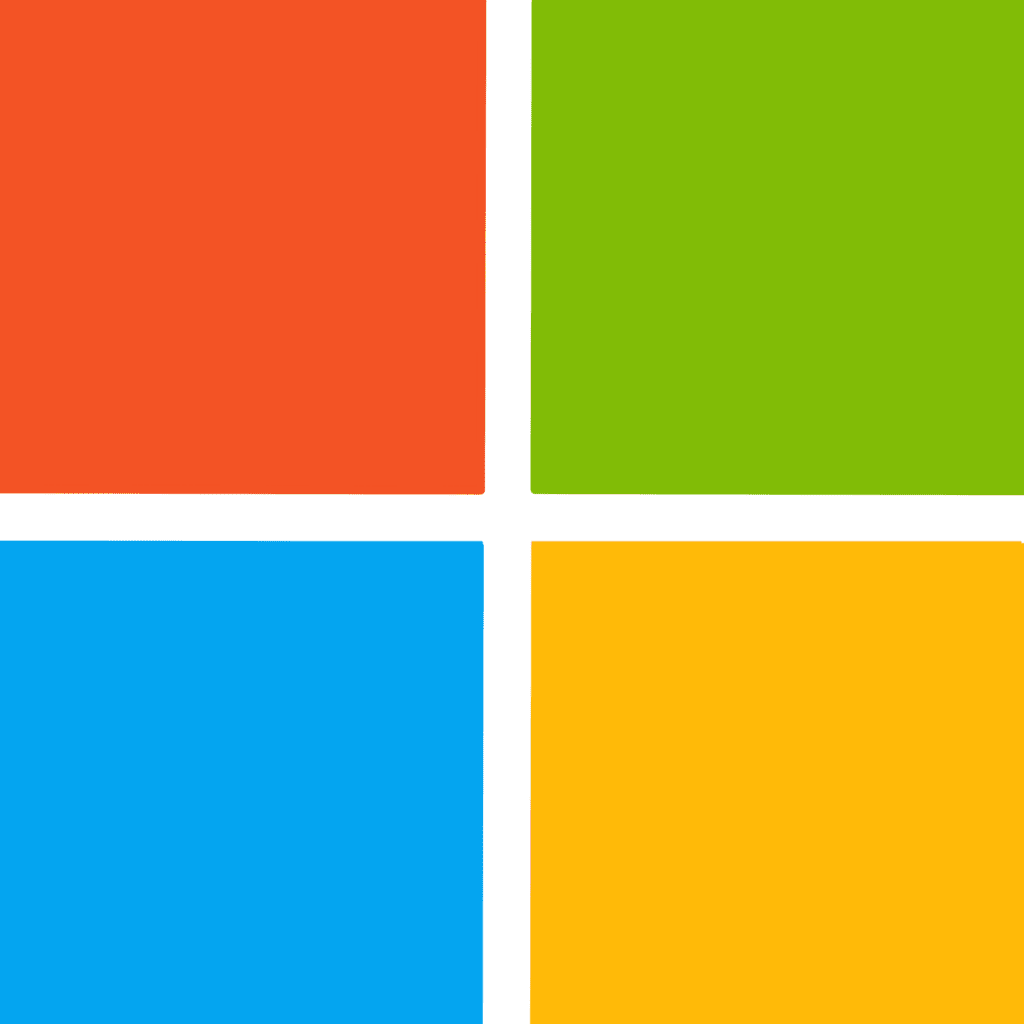
Key Features of Microsoft Intune
- Comprehensive Device Management
Microsoft Intune delivers extensive device management capabilities allowing administrators to set and enforce security policies such as password protection, and encryption across a diverse fleet of devices. It provides support for mobile device management (MDM) for phones and tablets, as well as for desktops and laptops through the mobile application management (MAM) feature, giving IT teams a holistic view and control over the device landscape.
- Application Management
With Intune, companies gain refined control over their apps. The platform allows administrators to manage the deployment, updating, and security of applications on both corporate and personally-owned devices. This ensures employees have secured access to work apps and data while maintaining control over corporate resources and compliance with company policies.
- Security and Compliance Enforcement
Security is paramount in Microsoft Intune. The service offers robust data protection and compliance features, ensuring sensitive information remains safe. This is achieved through policies that control how data is accessed and shared. Additionally, Intune provides comprehensive reporting for compliance with laws and regulations, making it easier for businesses to stay compliant in a complex regulatory environment.
"As an overseas based operation with a remote server in the UK , we rely on Discus to handle things for us. They do this effectively; getting back to us extremely promptly should any problem arise and keeping in touch regularly giving us excellent reassurance."
About Microsoft Intune
Microsoft Intune is a cloud-based service within the enterprise mobility management (EMM) space that enables comprehensive management of mobile devices and applications across multiple platforms. As part of the Microsoft 365 suite, Intune seamlessly integrates with Azure Active Directory and Azure Information Protection. With a wide range of capabilities, it empowers organisations to efficiently manage devices, applications, and ensure the security of corporate data regardless of the access point. The Microsoft Intune suite encompasses robust tools and services designed to enforce compliance policies on mobile devices, safeguard company information, and facilitate secure access to mobile apps on both corporate-owned and personal devices.
Key features of Microsoft Intune include:
- App and device management: Intune offers powerful app and device management capabilities to streamline operations and enhance productivity.
- Conditional access: Intune enables conditional access policies to ensure that only authorized users and compliant devices can access corporate resources.
- Intune admin center: The intuitive Intune admin center provides a centralized platform for managing and configuring Intune policies and settings.
- Mobile threat defense services: With built-in mobile threat defense services, Intune detects and mitigates potential security risks to protect devices and data.
- Endpoint security: Intune strengthens endpoint security by applying comprehensive security measures and enforcing compliance policies.
- User access management: Intune efficiently manages user access to corporate resources, providing a seamless and secure experience.
- Virtual endpoints: Intune supports virtual endpoints to enable secure access to resources from anywhere, anytime.
- Mobile apps: Intune facilitates the management and distribution of mobile apps, ensuring a seamless experience for users.
- Endpoint privilege management: Intune helps organizations manage and control endpoint privileges to maintain security and compliance standards.
With Microsoft Intune, organizations can confidently manage their mobile devices, protect sensitive information, and enhance productivity while maintaining a secure and compliant environment.
Becoming a Customer
Step 1
Step 2
Step 3
Step 4
Step 5
What Services include Microsoft Intune?
You can purchase this product separately or as part of one of our support packages. You can find out more about these support packages below.


IT Security Solutions


On-Site Technician
Frequently Asked Questions About Microsoft Intune?
What is Microsoft Intune used for?
Microsoft Intune is used for managing mobile and desktop devices within an organization, managing applications on these devices, and ensuring that the organization’s data security policies are in place.
Can Intune manage devices not running on Windows OS?
Yes, Intune can manage devices across various operating systems including iOS, Android, macOS, and Windows.
Is Microsoft Intune suitable for small business use?
Absolutely, Intune is scalable and can be tailored for businesses of any size, ensuring that small businesses can benefit from the same management and security features as larger organizations.
Does Intune allow for remote device wipe?
Yes, Intune includes a remote wipe feature that can remove all data from a device in the event it is lost or stolen.
Can Intune deploy Wi-Fi, VPN, and email profiles to devices?
Yes, Intune can deploy various profiles including Wi-Fi, VPN, and email to ensure consistent settings across all corporate devices.
How does Intune handle application management?
Intune provides a comprehensive app management solution, allowing you to deliver applications to users’ devices, manage permissions, updates, and troubleshoot deployment issues.
What kind of reporting features does Intune offer?
Intune offers detailed reporting features, such as compliance reports, device health and usage reports, and audit logs.
Is it possible to try Microsoft Intune before purchasing it?
Yes, Microsoft offers a trial period for Intune, allowing you to evaluate its features and compatibility with your organization’s needs.
How does Microsoft Intune protect against data leaks?
Intune includes data leak prevention features, which control how data is accessed and shared through managed apps and devices.
Can Intune integrate with other Microsoft services?
Yes, Intune has native integrations with many Microsoft services such as Azure Active Directory, Office 365, and Azure Information Protection, allowing for a seamless security and management ecosystem.

