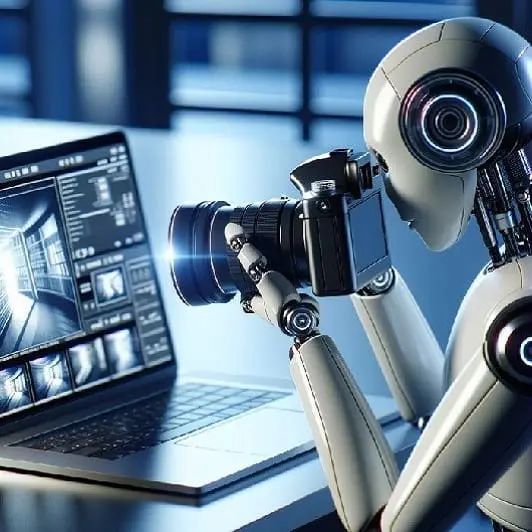The new AI-powered Windows ‘Recall’ feature that takes 5-second screenshots to generate a searchable timeline of everything a user has interacted with has prompted security and privacy concerns.
What Is Recall?
The Recall feature for Windows (currently in preview status) is a new feature that’s exclusive to Microsoft’s forthcoming Copilot+ PCs. Recall takes snapshots of whatever is on your screen every five seconds (e.g. emails, and photos), while content on the screen is different from the previous snapshot. These snapshots are then stored (encrypted) and analysed using optical character recognition (OCR), which uses AI, locally on the user’s PC. The collection of snapshots is designed to give users not only a timeline of everything they’ve done and seen, but they can use voice commands to search through it for what they need, e.g. for any content (text and images) they may have been working on or seen. Microsoft says the functionality will be improved “over time” to enable users to open the actual source document, website, or email in a screenshot.
When Recall opens the snapshot a user has requested, it enables ‘screenray’. This runs at the top of the snapshot and allows the user to interact with any of the elements in the snapshot, so for instance, the user can copy text from the snapshot or send pictures from the snapshot (to an app that supports jpeg files).
Won’t It Just Fill Up The PC’s Storage Space With Snapshots?
With different screen snapshots (captured every-five-seconds having to be stored locally on the PC) you may be wondering what this will do to the storage space. Microsoft says the minimum hard drive space needed to run Recall is 256 GB (whereby 50 GB of space must be available) and that the default allocation for Recall on a device with 256 GB will be 25 GB, which can store approximately 3 months of snapshots. Users can increase the storage allocation for Recall in the PC Settings and old snapshots are deleted when the allocated storage is used, allowing new ones to be stored.
Why Use Recall?
According to Yusuf Mehdi, Microsoft’s executive vice president and consumer chief marketing officer, with Recall, Microsoft “set out to solve one of the most frustrating problems we encounter daily — finding something we know we have seen before on our PC”.
Broadly speaking therefore, Recall is essentially a productivity and user experience-enhancing feature. Microsoft hopes that Recall will transform how users interact with their digital content by providing powerful, AI-driven tools for retrieving and managing past activities while maintaining a high level of control and (hopefully) privacy too.
Privacy Concerns
While on the face of it, it’s possible to see how useful this feature could be, Recall has set privacy alarm bells ringing for some users. For example, it’s been reported that the Information Commissioner’s Office (ICO) is contacting Microsoft for more information on the safety of the product and that Recall has been described as a “privacy nightmare” by some privacy watchdogs. Examples of some of the key concerns about the potential privacy issues of Recall include:
– Since the feature doesn’t moderate what it records, very sensitive information including snapshots of passwords, financial account numbers, medical or legal information (and more) could be accessed and taken, presenting an obvious risk. Microsoft says: “Recall does not perform content moderation. It will not hide information such as passwords or financial account numbers. That data may be in snapshots that are stored on your device, especially when sites do not follow standard internet protocols like cloaking password entry.”
– With gaining initial access to a device being one of the easier elements of an attack, this is all that would be needed to potentially access the screenshots and steal sensitive information or business trade secrets.
– Anyone who knows a user’s password could access that user’s history in more detail.
– Recall is currently at the preview stage, but unless Microsoft assesses the data protection, and peoples’ rights and freedoms before the feature is released to the wider market, there may be some serious legal issues and consequences.
Elon Musk also posted about the feature on his X platform saying: “This is a Black Mirror episode. Definitely turning this ‘feature‘ off.”
What Does Microsoft Say?
In defence of Recall and to allay the privacy concerns expressed, Microsoft points out that:
– Recall is not enabled by default – it is an opt-in feature. Users must manually activate it to use it and can configure its settings to control what data it captures and stores.
– Microsoft says it built privacy into Recall’s design “from the ground up”.
– By clicking on the Recall taskbar icon after user’s first activate their Copilot+ device, they can choose what snapshots Recall collects and stores on their device. For example, users can select specific apps or websites visited in a supported browser to filter out of snapshots, snapshots on demand from the Recall icon in the system tray, clear some or all snapshots that have been stored, or delete all the snapshots from the device.
– Microsoft says: “For enterprise customers, IT administrators can disable automatically saving snapshots using group policy or mobile device management policy. If a policy is used to disable saving snapshots, all saved snapshots from users’ devices will be deleted, and device users can’t enable saving snapshots.”
– The snapshots captured by Microsoft’s Recall feature are stored locally on the PC but are encrypted and protected using BitLocker encryption.
– Recall data is only stored locally and isn’t accessed by Microsoft or anyone who does not have device access.
What Does This Mean For Your Business?
It’s possible to see the value of the Recall feature (in the forthcoming Copilot+ PCs) in terms of offering UK businesses a potential boost in productivity and efficiency. Being able to search by voice and quickly find (and eventually click through to) anything you’ve been looking at could make it much faster and easier to retrieve and manage digital content. This could, of course, save valuable time and reduce frustration, leading to more streamlined workflows and increased operational efficiency.
However, the elephant in the room with this feature which has piqued the attention of many commentators and the ICO is the significant risk to privacy that it could seemingly pose to businesses and individual users. For example, the unmoderated collection of everything (which could include sensitive information such as passwords, financial data, and confidential business details), raises substantial security and privacy risks. For example, if these snapshots were to be accessed and fall into the wrong hands, the consequences could be severe, including data breaches and the exposure of proprietary information. It appears, therefore, that the only thing standing between a potential bad actor and your personal/sensitive/business information is knowledge of the password for the PC.
Microsoft’s assertion that Recall is an opt-in feature, with snapshots stored locally and protected by BitLocker encryption, may, however, provide some reassurance, as may the fact that users can control what data is captured and stored, plus enterprise customers can disable automatic snapshot saving through group policy or mobile device management. Nevertheless, despite these measures, the potential for misuse remains, especially if a device is compromised or accessed by an unauthorised individual.
To address these privacy concerns, Microsoft will need to provide comprehensive transparency and robust security assurances to the ICO, businesses, and privacy advocates too. Demonstrating that Recall complies with data protection regulations and adequately safeguards user data will be crucial. Clearly, even though Recall is still just at the preview stage, there are serious concerns, and failure to address these could result in significant backlash, legal challenges, and a loss of trust among users.
If / when Recall is thought to be suitable for wider release for businesses, the decision to implement it will require a careful evaluation of the trade-offs between increased productivity and potential privacy risks. Companies will need to establish clear policies and provide training to ensure that employees understand how to use the feature securely. IT departments will also need to remain vigilant, continually monitoring and managing the feature’s settings to maintain data protection standards.
While Recall offers exciting possibilities for enhancing business efficiency, its success will depend on Microsoft’s ability to address privacy concerns and provide robust security measures, so it remains to be seen how Recall progresses though this preview stage and whether risks can be mitigated to an acceptable level.