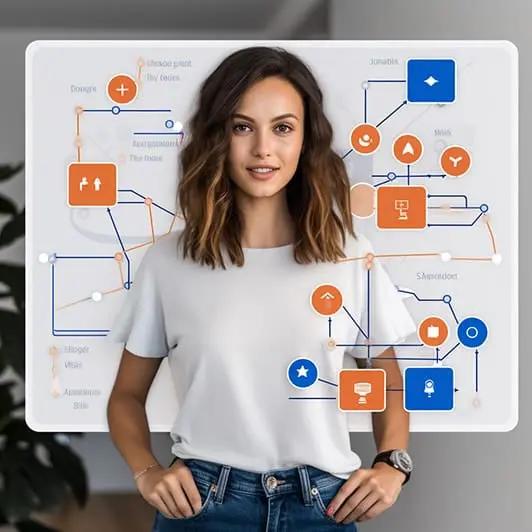Zapier, the company behind the automation tool that lets apps link up to each other, has announced the launch of ‘Canvas,’ an AI-powered diagramming tool to help visualize, plan, and automate business-critical processes.
Why & Who?
Canvas is a tool designed to help businesses that need to gain clarity and refine their work operations when trying to solve complex business problems with automation. The new tool enables businesses to visualise and automate critical business processes in one place, thereby scaling their impact faster.
Zapier says the new diagramming tool’s ability to allow visualisation of a system will be particularly helpful for:
– Those who need to create whole mission critical systems.
– Those struggling to communicate how their interface systems work together, i.e. those needing to explain a complex process to their team.
– Anyone who needs to sketch-out a business-critical process before building it, e.g., those planning a new process, or mapping out a customer journey.
– Anyone who needs recommendations on how to further automate their process.
The Power of AI
Zapier says that Canvas users can “skip the trial and error of tinkering” and quickly transform a plan into a workable automated solution thanks to AI-powered recommendations on what to automate next.
What Can You Do With It?
Canvas can be used as a basic flowchart diagramming tool to document processes and, for the components that are already connected, it also acts as an interface to edit those processes. Examples of what users can achieve by using Canvas include the ability to:
– Plan workflows and sketch processes confidently using Zapier’s existing integrations, built-in tools, and products.
– Visualise entire processes, not just Zaps. A ‘Zap’ is an automated workflow that connects your apps and services together and consists of a trigger and one or more actions. Zapier says using Canvas as a planning tool can help “demystify processes for your team,” spot where human intervention is needed, and “link Tables to store data, and connect to existing Zaps and Interfaces pages.”
– Share, collaborate, and refine plans.
– Take the most efficient course of action. For example, when users are ready to start automating, the AI in Canvas transforms the plan into a drafted Zap that can achieve the goal most efficiently.
– Discover more automation opportunities by using AI to get recommendations on what to automate next (based which apps have already been used and what’s already been automated).
What Does This Mean For Your Business?
The attraction of Zapier has always been that it can help businesses to punch above their weight in terms of marketing processes and the level of in-house technical skills because it’s a relatively user-friendly and easy low-code/no-code way to enable smarter working by automating workflow tasks.
Canvas now takes this up a notch by giving businesses greater convenience and transparency, and more expert (AI) help. Canvas gives businesses an all-in-one-place tool where they can create, see, and edit whole workflows (whether they are connected to Zapier or not) that are based not just on “the trial and error of tinkering”, but on generative AI-powered recommendations. The AI makes things faster and easier and makes Zapier more accessible to more users, e.g. users just need to tell Canvas what kind of problem they’re trying to solve, and it generates the process for them. For Zapier, it offers a way to improve its competitive game (there are other integrated workflow platforms and competitors including Make/Integromat, Leadsbridge, Automate.io/Notion), build generative AI into its services in a value-adding way, plus address some of the drawbacks that some customers have found, e.g. trouble dealing with larger and more complex projects effectively.