If you use Google Sheets and need to simplify data-entry, adding dropdown lists can really help. Here’s how to add them:
– In Google Sheets, select the cell where you want the dropdown list.
– Click on ‘Data’, select ‘Data Validation’, and select ‘List of items’.
– In the field that loads, type the items you want to include in the dropdown list, separated by commas, and select ‘Save’.